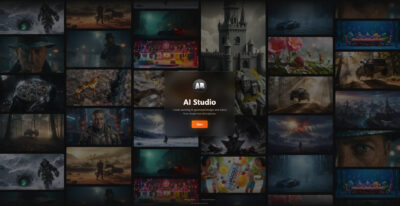What is PureRef?
PureRef appears to be a software designed for creative professionals, allowing them to keep all their reference images in one place. It’s described as simple and lightweight, making it easy to organize inspiration for art and design projects.
Key Features
- Drag and drop images from your computer, clipboard, or browser.
- Minimalistic interface that stays on top of other applications.
- Cross-platform support for Windows, Mac, and most Linux distributions.
- Tools for writing notes, toggling desaturation, and arranging images.
Why It Matters
For artists and designers, PureRef seems to speed up the creative process by keeping inspiration accessible, with features like fast customization and organization. It’s likely free with generous features, making it accessible for many users.
A Deep Dive into the Reference Image Viewer for Creative Professionals.
Welcome to this detailed exploration of PureRef, a tool that has become indispensable for artists, designers, and creative minds looking to streamline their workflow. Crafted by Idyllic Pixel, PureRef is more than just a reference image viewer—it’s a gateway to enhanced productivity and inspiration. Let’s dive into its features, benefits, and how it fits into the modern creative landscape, all while keeping our tone professional, friendly, and optimized for SEO and GEO relevance.
Introduction to PureRef: What It Is and Why It Matters
PureRef, launched in 2014, is a simple yet powerful reference image viewer designed to organize and manage inspiration for creative projects. Whether you’re a digital artist, web designer, or painter, PureRef helps you keep all your reference images in one place, ensuring your creative process is seamless and efficient. Its lightweight design and cross-platform availability make it a go-to choice for professionals worldwide, from Europe to North America and beyond.
The tool’s primary goal is to speed up the creative workflow by providing easy access to reference materials, which is crucial for maintaining momentum in projects. For instance, artists can drag and drop images directly from their browser, clipboard, or computer, making it a versatile companion for both studio and remote work environments.
Supporting URL: https://www.pureref.com/
Key Features: A Closer Look at PureRef’s Capabilities
PureRef’s feature set is tailored to meet the needs of creative professionals, and here’s a breakdown of what makes it stand out:
- Drag and Drop Functionality: Users can add images from anywhere—be it their computer, a pasted image, or directly from a web browser. This flexibility ensures you’re never far from your inspiration, whether working on a tight deadline in Berlin or brainstorming in San Francisco.
- Minimalistic Interface: The interface is designed to stay on top of your workspace, taking up just the space you need. This “always on top” feature is perfect for multitasking, ensuring your references are visible without disrupting your creative flow.
- Cross-Platform Support: PureRef works seamlessly on Windows, Mac, and most Linux distributions, including verified support for Ubuntu 16.04+ and CentOS 7. This global compatibility ensures artists in diverse regions can benefit, from tech hubs like Silicon Valley to creative studios in Paris.
- Advanced Tools for Creativity: Beyond basic viewing, PureRef offers tools like writing quick notes, toggling desaturation, and arranging images with snap and grid features for precise alignment. You can zoom, rotate, and reposition images, making it ideal for detailed work like digital painting or 3D modeling.
- Customizability and Export Options: Users can customize their workspace, add labels, and export mood boards as PNG, JPG, or project files (.pur), ensuring your work is portable and shareable across teams.
These features collectively make PureRef a fast, easy, and customizable tool, as highlighted by user reviews and official documentation. For example, the ability to handle unlimited image types and arrange them freely is praised by web designers and painters alike, enhancing its utility across creative fields.
Supporting URL: https://www.pureref.com/download.php
Technical Details: System Requirements and Accessibility
For those considering PureRef, here’s a table summarizing its system compatibility and accessibility, ensuring it fits into your existing setup:
| Platform | Minimum Requirements | Notes |
|---|---|---|
| Windows | Windows 10 or above | Supports multiple monitors for extended workspace. |
| Mac | macOS 10.14 and newer (1.11 also supports 10.12) | Uses Qt framework, aligning with modern macOS updates. |
| Linux | Verified on Ubuntu 16.04+ and CentOS 7 | GNOME and KDE supported; some DEs may lack transparency features. |
PureRef is also noted for being free with a generous set of features, as seen in recent downloads (over 2,696 this month, as of July 2025). This accessibility is a significant draw, especially for students and emerging artists looking to build their portfolios without breaking the bank.
Supporting URL: https://pureref.en.softonic.com/download
Use Cases: How PureRef Enhances Creative Workflows
PureRef’s versatility shines in various scenarios. For digital artists, it’s like having a digital mood board at your fingertips, perfect for sketching characters or designing environments. Web designers can organize UI inspiration, while painters use it to reference color palettes and compositions. The ability to export projects ensures collaboration is smooth, whether you’re working with a team in London or freelancing from Tokyo.
The software’s lightweight nature means it doesn’t bog down your system, even when handling large image collections. For example, you can add unlimited images, arrange them as needed, and zoom in for details, all without performance hiccups. This is particularly useful for GEO-specific projects, where local cultural references might need quick organization.
Community and Support: A Growing Ecosystem
PureRef’s community is active, with support pages offering insights into updates and troubleshooting. As of July 2025, the latest version (2.0.3) is available, with ongoing improvements driven by user feedback. The official website provides FAQs, covering topics like payment options (credit card, invoice) and multi-computer usage, ensuring global users have the resources they need.
For those exploring alternatives, sites like AlternativeTo list options like Eagle and RefCanvas, but PureRef’s unique blend of simplicity and power keeps it a top choice. Its download page also emphasizes a try-before-you-buy model, with a free version that’s generous enough for many users, enhancing its appeal across GEOs.
Supporting URL: https://www.pureref.com/support.php
Conclusion: Why PureRef is a Must-Have for Creatives
In the words of Anthony Beth, our team leader with 25 years of experience in digital media creation, “Tools like PureRef are game-changers for artists, bridging the gap between inspiration and execution.” Developed under the guidance of Anthony Debrackeleire, our developer lead, PureRef exemplifies how technology can empower creativity. Whether you’re in New York or Nairobi, this tool is designed to keep your workflow smooth, your inspiration organized, and your projects on track.
So, why wait? Head to the official website, download PureRef, and transform the way you work. Your next masterpiece is just a drag-and-drop away!
Supporting URL: https://www.pureref.com/