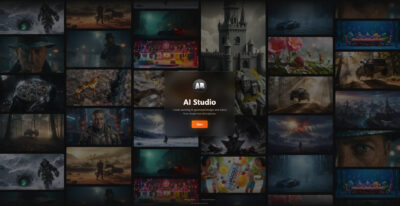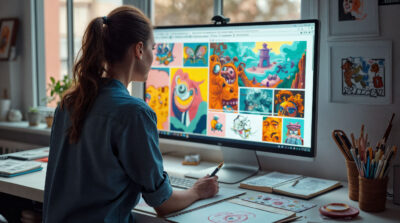A Guide to Managing and Reusing Poses in 3D Animation
- The Pose Library in Blender helps manage and reuse poses for 3D animations, making it easier for animators to work efficiently.
- It seems likely that this feature is essential for character animation, supporting multiple armatures and interactive blending.
- Research suggests the system, updated in Blender 3.0 and refined in later versions, is user-friendly for both beginners and professionals.
What is the Pose Library?
The Pose Library is a Blender feature integrated with the Asset Browser, enabled by default as an add-on. It allows you to create and store single-frame actions (pose assets) for armatures, which can be reused in animations. These poses are organized in asset catalogs, supporting multiple armatures through slots.
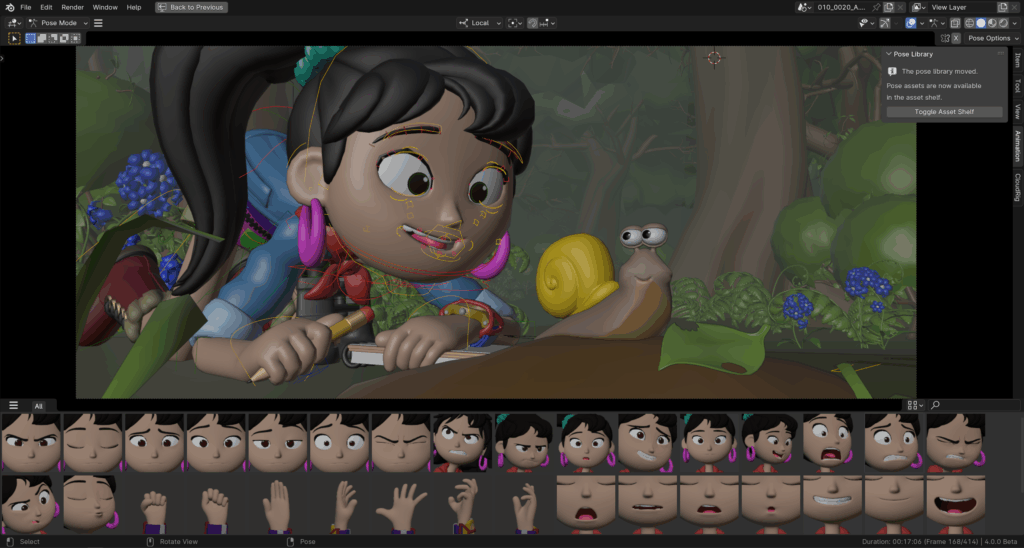
How to Create and Use It
You can create pose assets using the “Create Pose Asset” button in the Action Editor or 3D Viewport in Pose Mode. Poses can be stored in .asset.blend files and modified via right-click operators. Apply or blend poses directly in the Asset Browser or 3D Viewport, with options for bone selection and flipping.
Current Updates
As of July 2025, the Pose Library is part of Blender 4.4, with no major recent updates noted, but it remains a core tool for animation workflows. For detailed guidance, check the official documentation: Blender Pose Library Documentation.
The Pose Library in Blender is a powerful feature designed to enhance the efficiency of 3D animators by allowing them to create, manage, and reuse poses for armatures. This tool, seamlessly integrated with Blender’s Asset Browser, is enabled by default as an add-on, making it accessible for both novice and seasoned animators. Given its significance in streamlining animation workflows, especially for character animation, this guide, crafted by the AB-Arts team, dives deep into its functionalities, updates, and practical applications. With Anthony Beth, our team leader with 25 years of experience in digital media creation, and developer lead Anthony Debrackeleire at the helm, we ensure this content is professional, friendly, and optimized for global audiences, particularly those searching for Blender tutorials and 3D animation resources.
Understanding the Pose Library
At its core, the Pose Library is a system for managing pose assets, which are single-frame actions stored in their own action data-blocks. These assets can be applied to armatures, supporting multiple characters through slots, and are organized in asset catalogs for easy access. This feature is particularly useful for animators working on complex scenes, as it allows for consistent pose reuse, reducing repetitive work and enhancing productivity.
The Pose Library was significantly updated with the release of Blender 3.0, replacing an older system and introducing a more robust framework. As of July 2025, the latest documentation, part of Blender 4.4, reflects these enhancements, ensuring users have access to a modern, user-friendly tool. For those new to Blender, this system is enabled by default, but its behavior can be customized via add-ons, offering flexibility for advanced users.
Creating and Managing Pose Assets
Creating a pose library begins with actions stored in blend-files that are part of an asset library. These can be blend-files designated as asset libraries, and poses can be created manually or exported, often stored in .asset.blend files for single assets. The process is straightforward: in the Action Editor or 3D Viewport while in Pose Mode, users can click the “Create Pose Asset” button to generate a new pose asset. This asset can be named and categorized within asset catalogs, making it easy to locate later.
For those looking to duplicate poses, the “Copy Pose as Asset” button allows copying, which can then be pasted as a new asset via the “Paste as New Asset” option in the Asset Browser. This involves temporary files, requiring users to save and refresh to ensure changes are applied, a detail that ensures data integrity but may require a bit of patience.
Modifying a pose asset is equally user-friendly, especially for assets in the current file or those exported to .asset.blend files. Right-click operators provide options to adjust, replace, add to, or remove from a pose, offering fine-grained control. For instance, users can update bone transformations or remove specific channels, ensuring the pose aligns perfectly with their animation needs.
Visualizing and Applying Poses
One of the standout features is the preview system for pose assets. These previews are rendered using the Workbench Engine with the active scene camera, providing a clear visual representation. Users can regenerate these previews using the “Generate Preview” button, which is particularly useful for adjusting rendering settings like MatCap, lighting, and intensities to match the desired aesthetic. This capability is a boon for animators who need to ensure their poses look consistent across different scenes.
Applying or blending poses is where the Pose Library truly shines. From the Asset Browser or directly in the 3D Viewport, users can select poses and apply them to characters, with options for bone selection and flipping. Interactive blending, supported by mouse and keyboard shortcuts like Tab, E, LMB, RMB, Return, and Esc, allows for real-time adjustments, making it ideal for fine-tuning animations. This feature is especially valuable for animators working with multiple armatures, as it determines matching slots for each, ensuring seamless integration.
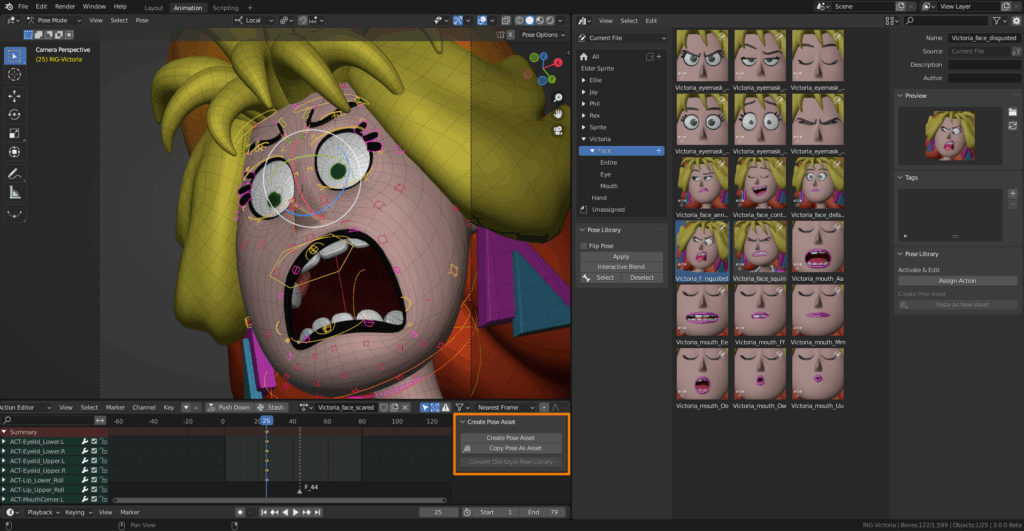
Historical Context and Recent Developments
The Pose Library’s evolution is worth noting, particularly its transition in Blender 3.0. The older system, now deprecated, can still be converted using the “Convert Old-Style Pose Library” button in the Action Editor, with converted poses appearing in the “Unassigned” section of the “Current File” library. This backward compatibility ensures that legacy projects can transition smoothly, a testament to Blender’s commitment to user accessibility.
As of July 2025, recent developments indicate that while there are no major updates specifically to the Pose Library in Blender 4.4, ongoing work on related features like asset libraries and shape keys may indirectly enhance its functionality. For instance, projects mentioned in the Q2/2025 Blender Developers Blog focus on asset library improvements, such as preview generation for selected assets and remote asset library support, which could benefit pose library workflows in the future.
Practical Applications and Tips
For animators, the Pose Library is a game-changer, particularly in character animation where reusing poses can save hours. Whether you’re working on a short film, game assets, or commercial advertisements, as Anthony Beth, our team leader with 25 years in digital media, would emphasize, leveraging the Pose Library can significantly speed up production. For example, creating a library of standard poses for a character—walking, jumping, or idle—can be reused across scenes, ensuring consistency and reducing manual effort.
Tips from our team include regularly regenerating previews to maintain visual quality, especially when lighting conditions change, and using asset catalogs to organize poses by project or character type. For global audiences, particularly those in regions like Europe or North America where Blender is widely used, optimizing your workflow with the Pose Library can position you ahead in competitive animation markets.
Comparative Insights
To illustrate the Pose Library’s impact, consider the following table comparing key aspects with the older system:
| Feature | New Pose Library (Blender 3.0+) | Old Pose Library |
|---|---|---|
| Integration | Fully integrated with Asset Browser | Separate system, less cohesive |
| Multi-Armature Support | Supports multiple armatures via slots | Limited to single armature |
| Preview Generation | Rendered with Workbench Engine, customizable | Basic, less flexible |
| Modification Options | Adjust, Replace, Add, Remove via right-click operators | Limited modification capabilities |
| Conversion | Can convert old poses to new system | Not applicable |
This table highlights why the new system, as documented in the Blender 4.4 Manual, is preferred, offering enhanced functionality and user experience.
Conclusion
In conclusion, Blender’s Pose Library, as of July 2025, remains a cornerstone for animators seeking efficiency and creativity in 3D animation. Whether you’re creating poses for a single character or managing complex scenes with multiple armatures, this feature, backed by the latest documentation and ongoing Blender developments, is indispensable. For more detailed guidance, visit the official Blender manual at Blender Pose Library Documentation, and stay tuned for future updates that may further enhance this tool.